
Apple® AirPrint™
AirPrint makes it easy to print emails, photos, web pages and documents from your Apple devices. There is no need to download or install any drivers. Your Apple device will automatically search and connect to any AirPrint enabled Epson printers.
![]()
Tap ![]() icon
icon
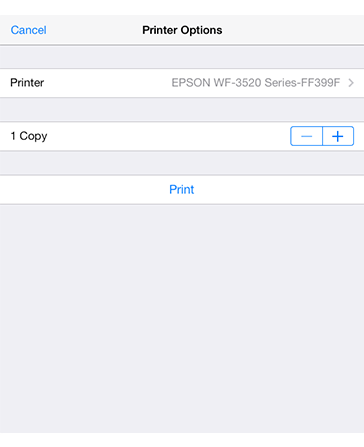
Select and print to a nearby printer

Printer prints the job

Many iOS apps support AirPrint. Print your emails, photos, maps or documents to a nearby Epson printer over a Wi-Fi network.
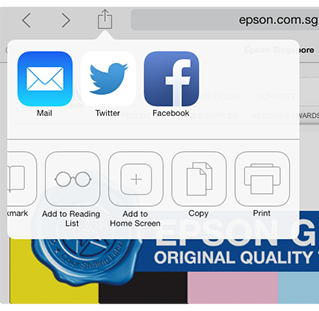
Use the “![]() ” Button to find the print function. An Epson printer can be found on the Wi-Fi network and used to print.
” Button to find the print function. An Epson printer can be found on the Wi-Fi network and used to print.
Airprint is built into iOS so there's no need to install any printer software.
Pre-requisites
- - iPad / iPhone (3GS or later) / iPod touch (3rd generation or later) / Mac
- - AirPrint compatible printer
- - iOS 4.2 / OS X Lion or later