
Epson Print Enabler
The Epson Print Enabler is a plug-in for Android 4.4 mobile devices to support the built-in printer function when the mobile device is connected to compatible Epson printers through a network.
After installing the plug-in, a notification will appear for you to enable the printing feature and to select compatible printers.
* For a list of supported models, please check the printer compatibility list.

Download from Google Play store

Install and turn on Epson Print Enabler

Print directly from supported apps
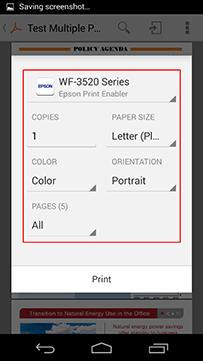
Supports a variety of print options
Features of Epson Print Enabler
- - Supports selected network printers.
- - Supported paper sizes: A4 / Letter / 3.5" x 5" (3R) / 4" x 6" (4R) / Post card.
- - Supported paper types: Plain paper, Photo paper, Post cards.
- - Supports both border and borderless printing for photos.
- - Change print orientation.
- - Select print range.
- - Select quality mode: Draft / Standard / Best.
- - Supports 2-sided printing.
- - Display printer status.
- - Cancel print jobs.
Pre-requisites
- - Android v4.4 or later.
- - Supported apps: Photo viewer, Chrome, Gmail, Google Drive.
Print conveniently in a few simple steps
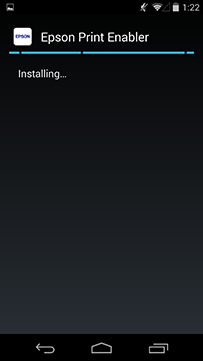
Install Epson Print Enabler

Search and add printers
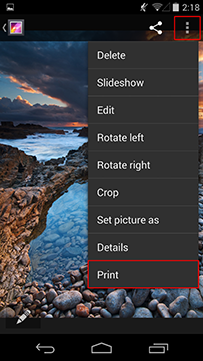
Print from application*
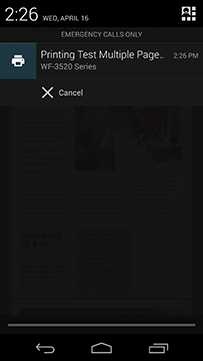
Monitor or cancel print job
Currently the supported apps are:
- - Default Photo Viewer
- - Chrome
- - Gmail
- - Drive (Google Drive)
- - Please check with the app developer for compatibility